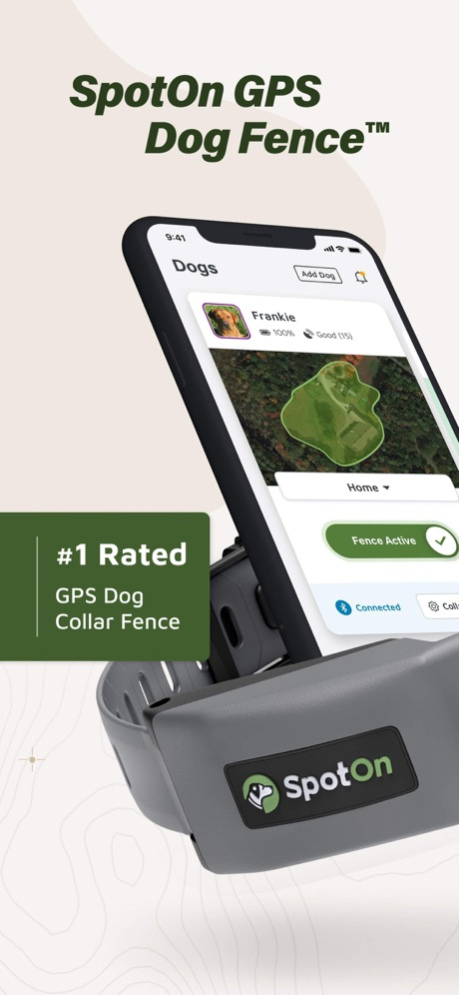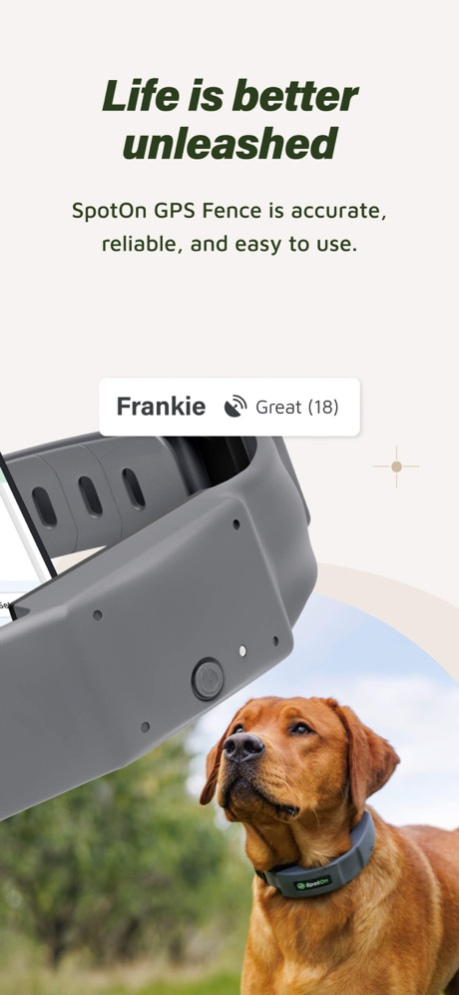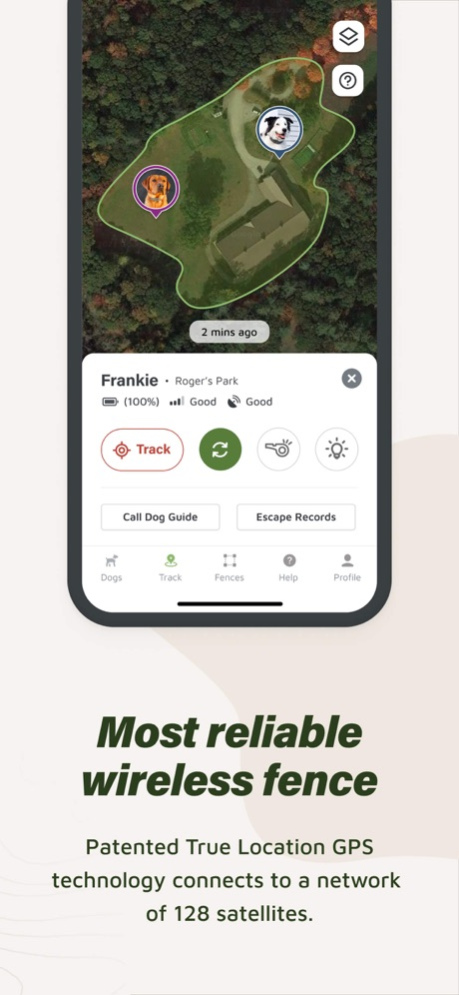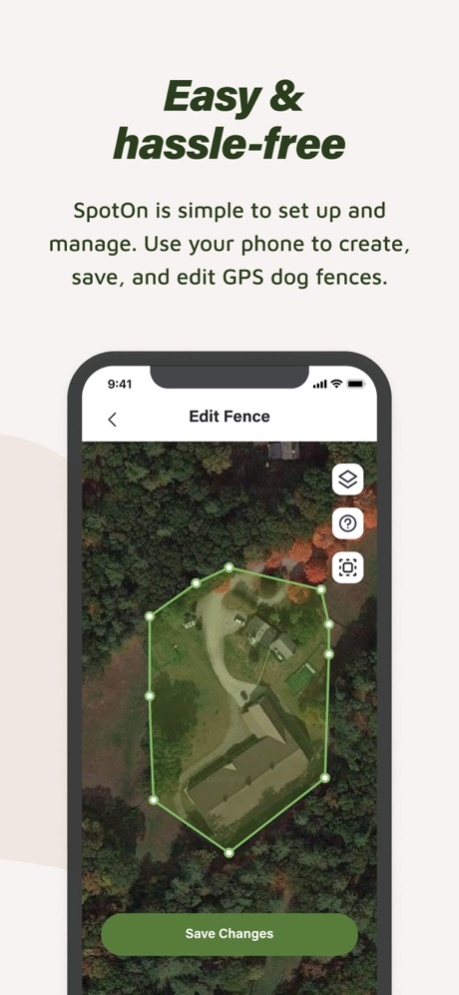Version History
Here you can find the changelog of SpotOn GPS Fence since it was posted on our website on 2023-03-29.
The latest version is 1.4.11 and it was updated on soft112.com on 22 April, 2024.
See below the changes in each version:
version 1.4.11
posted on 2024-04-11
Apr 11, 2024
Version 1.4.11
Distances and units now appear in metric for customers in Canada. There are also several usability and performance improvements. We are always making improvements to SpotOn GPS Fence. To make sure you don't miss a thing, please keep your updates turned on.
version 1.4.10
posted on 2024-03-29
Mar 29, 2024
Version 1.4.10
You can now store an unlimited number of fences in the SpotOn app! There are also several usability and performance improvements. We are always making improvements to SpotOn GPS Fence. To make sure you don't miss a thing, please keep your updates turned on.
version 1.4.9
posted on 2024-03-14
Mar 14, 2024
Version 1.4.9
This update makes it easier to create fences in multiple locations and also helps you create Home Zones for your dog. There are also several usability and performance improvements. We are always making improvements to SpotOn GPS Fence. Just to make sure you don't miss a thing, please keep your updates turned on.
version 1.4.6
posted on 2024-02-29
Feb 29, 2024
Version 1.4.6
We are always making changes and improvements to SpotOn GPS Fence. Just to make sure you don't miss a thing, please keep your updates turned on. This update includes a new dog card experience for customers who use SpotOn without a cellular subscription. There are also several usability and performance improvements.
version 1.4.3
posted on 2024-02-15
Feb 15, 2024
Version 1.4.3
We are always making changes and improvements to SpotOn GPS Fence. Just to make sure you don't miss a thing, please keep your updates turned on. This update includes several usability and performance improvements.
version 1.4.1
posted on 2024-02-01
Feb 1, 2024
Version 1.4.1
We are always making changes and improvements to SpotOn GPS Fence. Just to make sure you don't miss a thing, please keep your updates turned on. This update includes several usability and performance improvements.
version 1.4.0
posted on 2024-01-22
Jan 22, 2024
Version 1.4.0
We are always making changes and improvements to SpotOn GPS Fence. Just to make sure you don't miss a thing, please keep your updates turned on. This update includes Off-grid Mode, a new feature for campers, hikers, and overlanders who take their dogs to the backcountry where there is no cell service or Internet connection. The mode is available in the Profile menu and allows you to create an offline fence and load it to the collar with Bluetooth, even when you don't have any service. This update also includes usability improvements and bug fixes.
version 1.3.9
posted on 2024-01-04
Jan 4, 2024
Version 1.3.9
We are always making changes and improvements to SpotOn GPS Fence. Just to make sure you don't miss a thing, please keep your updates turned on. This update includes improvements to fence creation and several usability and performance improvements.
version 1.3.8
posted on 2023-12-21
Dec 21, 2023
Version 1.3.8
We are always making changes and improvements to SpotOn GPS Fence. Just to make sure you don't miss a thing, please keep your updates turned on. This update includes streamlined fence creation and several usability improvements.
version 1.3.7
posted on 2023-12-07
Dec 7, 2023
Version 1.3.7
We are always making changes and improvements to SpotOn GPS Fence. Just to make sure you don't miss a thing, please keep your updates turned on. This update includes several usability improvements.
version 1.3.6
posted on 2023-11-23
Nov 23, 2023
Version 1.3.6
We are always making changes and improvements to SpotOn GPS Fence. To make sure you don't miss a thing, keep your updates turned on. This update includes an enhancement to Friends and Family notifications and a number of usability improvements.
version 1.3.5
posted on 2023-11-10
Nov 10, 2023
Version 1.3.5
We are always making changes and improvements to SpotOn GPS Fence. To make sure you don't miss a thing, keep your updates turned on. This update includes a number of usability improvements.
version 1.3.4
posted on 2023-10-26
Oct 26, 2023
Version 1.3.4
We are always making changes and improvements to SpotOn GPS Fence. To make sure you don't miss a thing, just keep your Updates turned on. This update includes:
• An improved experience for adding Friends & Family and for sharing accounts.
• Usability improvements
version 1.3.3
posted on 2023-10-16
Oct 16, 2023
Version 1.3.3
• Improved experience for adding Friends & Family and account sharing.
• Minor bug fixes and usability improvements.
version 1.3.2
posted on 2023-10-02
Oct 2, 2023
Version 1.3.2
• Minor bug fixes and performance / usability improvements.
version 1.3.1
posted on 2023-09-14
Sep 14, 2023
Version 1.3.1
• Minor bug fixes and performance / usability improvements.
version 1.3.0
posted on 2023-08-31
Aug 31, 2023
Version 1.3.0
• Minor bug fixes and performance /usability improvements.
version 1.2.23
posted on 2023-08-18
Aug 18, 2023
Version 1.2.23
• Minor bug fixes and performance / usability improvements.
version 1.2.22
posted on 2023-08-02
Aug 2, 2023
Version 1.2.22
• Minor app performance and usability improvements.
version 1.2.21
posted on 2023-07-21
Jul 21, 2023
Version 1.2.21
• New: Fences now include the alert and warning zones at the fence boundary and around keep out zones.
version 1.2.20
posted on 2023-07-06
Jul 6, 2023
Version 1.2.20
• Other: Minor app performance and usability improvements.
version 1.2.19
posted on 2023-06-22
Jun 22, 2023
Version 1.2.19
•Other: Minor app performance and usability improvements.
version 1.2.18
posted on 2023-06-09
Jun 9, 2023
Version 1.2.18
• Improvement: create a copy of an existing fence.
• Other: Minor app performance and usability improvements.
version 1.2.16
posted on 2023-05-11
May 11, 2023
Version 1.2.16
• Improvement: Improved Tool Tips for first time users on the Track and Fences screens. For existing users these Tool Tips can also be accessed directly using the ? icon on the Track or Fences screens.
• Other: Minor app performance and usability improvements.
version 1.2.15
posted on 2023-04-26
Apr 26, 2023
Version 1.2.15
• Improvement: Improved Tool Tips for first time users on the Dog screen. For existing users these Tool Tips can also be accessed directly using the ? icon on the Dog screen.
• Other: Minor app performance and usability improvements.
version 1.2.13
posted on 2023-04-11
Apr 11, 2023
Version 1.2.13
• You can now create Home zones to allow your dog safely enter your home.
• You can also create Keep Out Zones to manage the areas where you want your dog to stay out of.
• Other: Minor app performance and usability improvements.
version 1.2.12
posted on 2023-03-30
Mar 30, 2023
Version 1.2.12
• Improvement: For collars with a cellular subscription, if collar is powered off for any reason, the Dog screen will now indicate if the collar is powered off without the need to connect to the collar over Bluetooth.
• Other: Minor app performance and usability improvements.
version 1.2.11
posted on 2023-03-16
Mar 16, 2023
Version 1.2.11
• New feature Beta: Home and Keep out zones will be made available to Beta testers who have signed up to be testers.
• Other: Minor app performance and usability improvements.